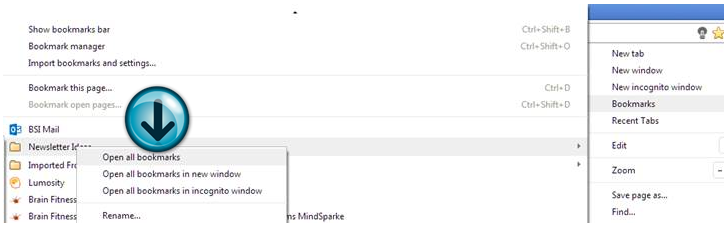Inside the brain of a Geek: How to save sets of multiple tabs to launch later
/It is extremely common for me to have 10-20 browser tabs open when I research. My dilemma is when I have to stop and pick up where I left off at a later time. It is time consuming to save each website individually and then try to find them all later. Luckily both Firefox and Chrome have an easy way to save all open tabs into a single folder. The command is Ctrl+Shift+D. The process is the same for both browsers. My example below is for Chrome.
Shortcut: Ctrl+Shift+D or Right click on a tab and select “Bookmark all tabs”.
Name the folder “Newsletter Ideas” (or whatever you like) and then select “Save”.
To open all the tabs go to Bookmarks. Right click the folder “Newsletter Ideas” and select “Open all bookmarks”.
Now you are back to where you left off.
Thanks Lifehacker for the great article!
http://lifehacker.com/save-sets-of-multiple-tabs-to-launch-later-in-the-bookm-1453967463